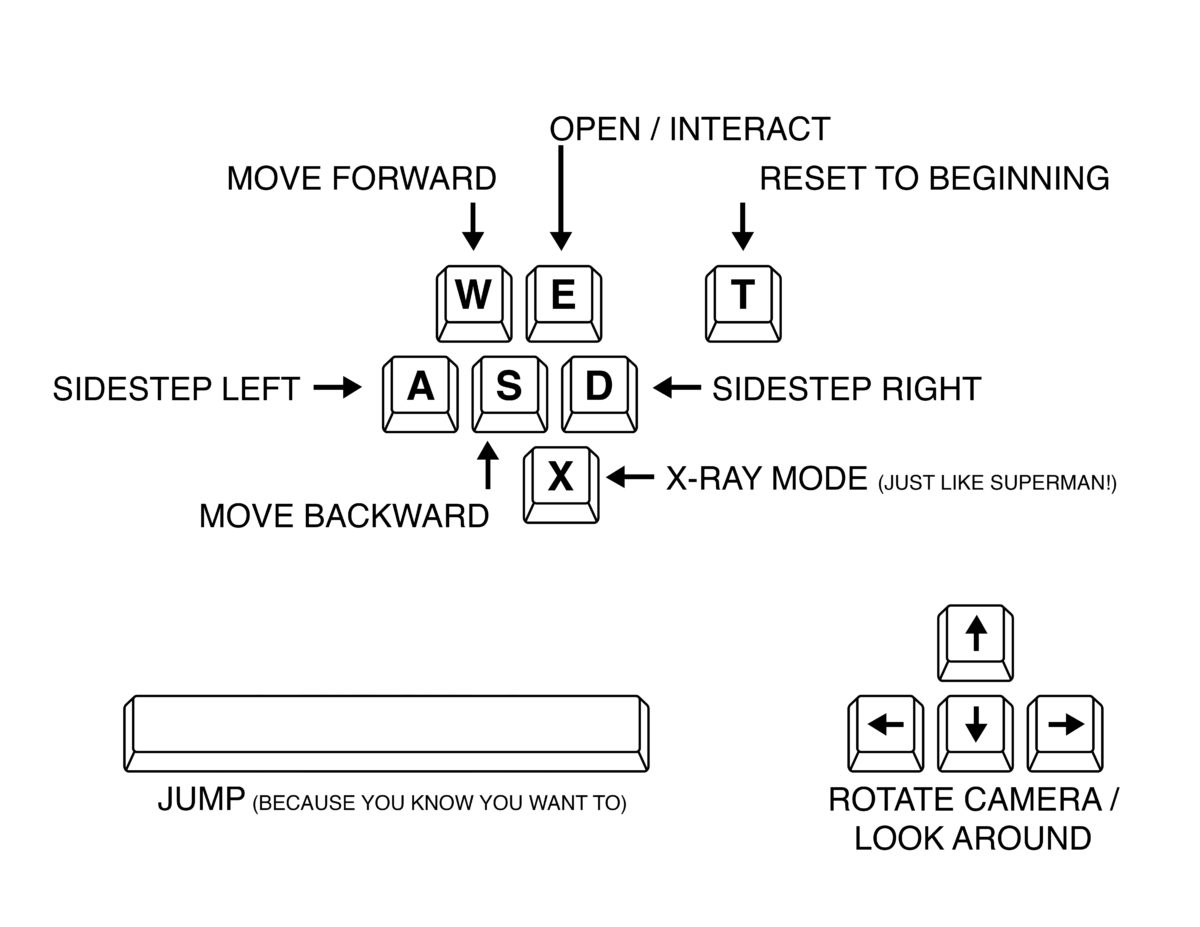Welcome! We are excited to share our Salt Lake City office renovation with you! Before you jump into the virtual environment, please take a moment to familiarize yourself with the controls shown in the graphic below. It will cover how to move through, and interact with, the virtual office.
- When you enter the virtual office, a previous user may have left you in a random location. You might want to hit the reset key (T) as a first step. This will take you to the entrance and restart the virtual experience.
- Once you begin the tour, step forward, open the front door, and follow the glowing blue line. The various buttons on the floor will provide information about the building and the strategies implemented to make Arch Nexus SLC one of the greenest buildings in the world. Explore away!
- Due to compatibility of plugins, Firefox and Safari are the only two browsers that can stream our interactive experience. If you are not using Firefox or Safari, please switch over to one of those browsers before clicking on the link.
- At certain times of the day, you might encounter a screen that states all of our streaming channels are full. We are happy so many of you are interested in checking out our office virtually! If you experience this busy message, you will be placed in a queue and the connection will be retried at set intervals, shown by the counter at the end of the busy message. Once other users exit the experience and your spot becomes available, you will be placed into the virtual office automatically.